Nowadays, laptop is generally the most used technology for personal or professional use. Random laptop shut down can be a quite disconcerting experience and make you frustrated. This doesn’t refer to a computer shut down and restart, but just spontaneous shut down without restart.
This kind of scenario can be caused by various reasons including but not limited to heating issues, errors with hardware or software, virus infection or OS problems.
This guide can greatly assist you in understanding the reasons behind sudden laptop shut down and how to fix them!
Overheating
Most of the time when a laptop randomly shut down itself for no apparent reasons, notably when you are playing game or using your laptop excessively. It is due to the processor or other part of computer becoming too hot.

Heating issues also occur due to insufficient cooling, improper airflow, dust or clogged fans, and virus and ransomware which makes the system extremely hot. Overheating problem is common to laptops as the heat has nowhere to go. Try to recall if you’ve recently observed any abnormal or loud noises from your laptop right before the problem took place.
Fix: If you suspect that overheating is the reason behind sudden shutdowns, check the fan, clean out dust and debris to ensure fan is functioning well. A cooling pad can also work well to control the laptop heat. You must also check the heat sink of the processor and examine that it has enough thermal compound around it. Too little thermal compound on it can be fixed by applying a cooling paste on the processor.
Hardware Failure
Failure of hardware component is another common reason of unexpected shutdown. Any new hardware addition to your laptop can be the most like;y culprit. Overheating, power failure, and poor batteries are the other reasons of hardware failure.
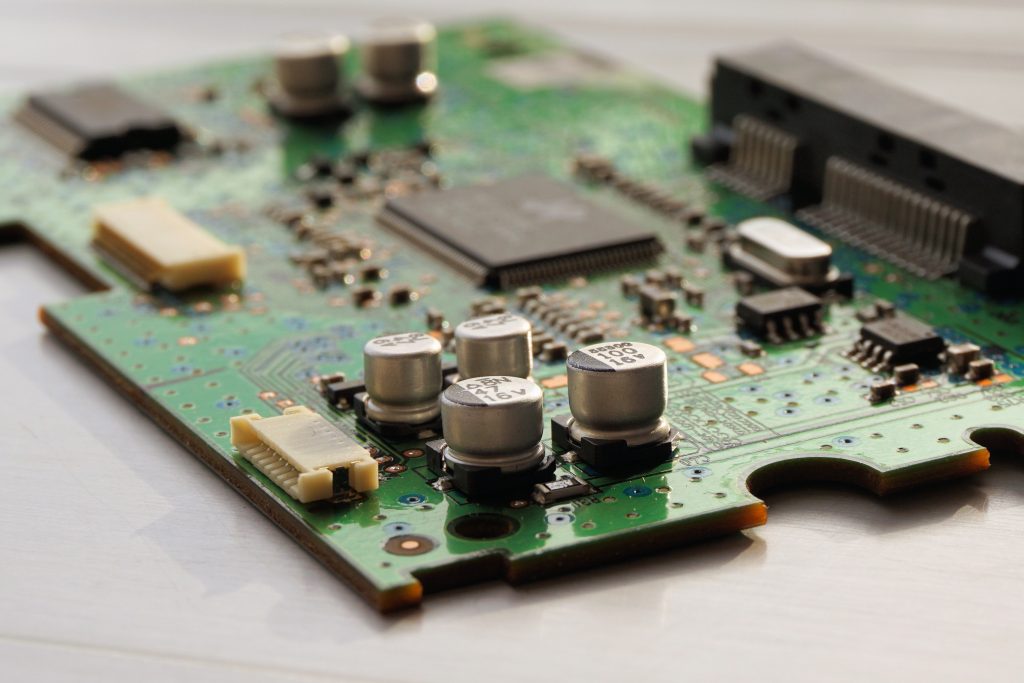
Fix: The hardware check starts from RAM, CPU, your motherboard, power supply, and your video card. If you have added any new hardware, try removing the newest addition to fix the sudden shutdown problem or examine your device manager to investigate any hardware conflicts. Most of the hardware problems can not be resolved by users, you should go and get your laptop checked by the service centers or reach us as we have enough expertise to diagnose and fix your hardware issues.
Viruses
A most common problem that persists in almost every computer or laptop. Virus destroys almost everything, and it could be possible that virus is the main culprit behind sudden shutdown or restart. Some viruses enter into your laptop while installing a new application. And if only one program is affected, the virus is activated when you open that particular program.
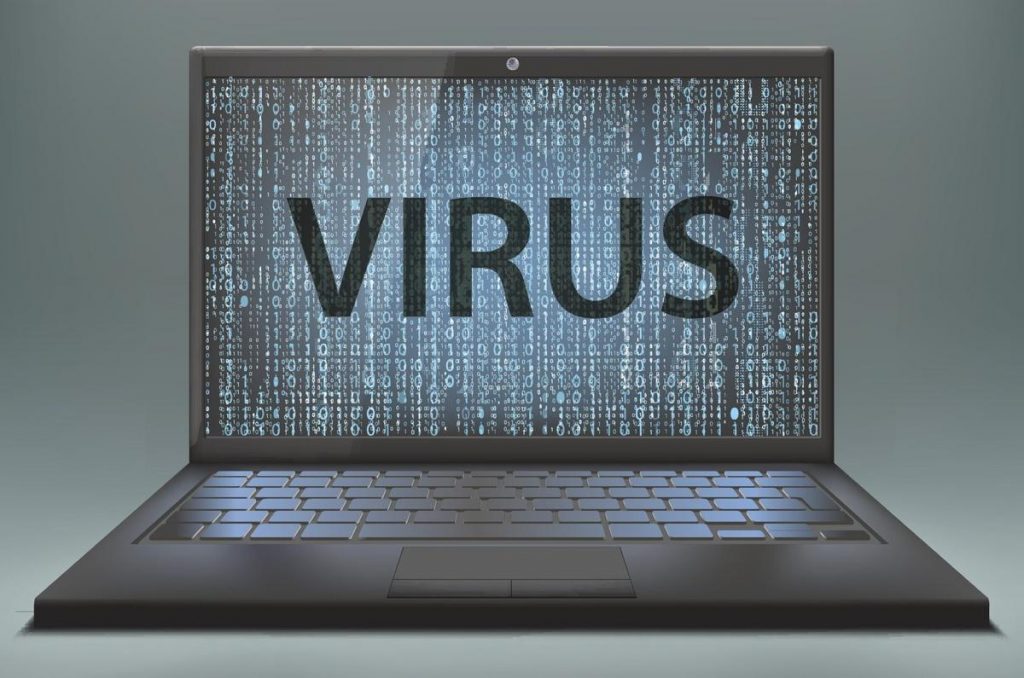
Fix: To ensure the best protection against viruses, malware, and other threats, you must have a great anti-virus program. Work in safe mode, delete temporary files and scan complete hard disk time to time to maximize the security level. With the best defense against viruses, keep your anti-virus software updated to assure a virus-free circumstance.
Faulty Power Supply
Faulty power supply is another prime reason for unexpected shutdown. Frequent crashes, strange noises, battery won’t charge, and BSOD are the signs that your laptop is having faulty power supply. The problem takes place when the value of current is decreased or increased and it leads to great damages to the battery and laptop as well.

Fix: If you are having issues with the power supply like laptop batteries are not charging, we will suggest you to change the charger as soon as possible. Try not to buy any universal charger as they are not suitable for every laptop model.
If you are a tech-savvy or have enough knowledge about laptop, it’ll be handy to attempt these fixes at your home. Due to the risk of damage, we’ll recommend you to go for a qualified computer repair services.
Hope this article helps you to fix unexpected laptop shutdown problems. If you have faced random shutdown issue, we would love to know how you fix it. You are welcome to leave comments.
