The paradigm of working is shifting to remote working. We can say that the future is now hybrid, and the leaders of tomorrow are empowering their workers to adopt the new shift of working methods. The advancements in technology allowing us to work remotely and seamlessly collaborate and be more efficient in whatever we do […]
Windows10
Microsoft Unveils Windows 11- Is It Going To Be The Next Big Thing?

Back in the time, Microsoft revolutionized the completely computing world with the release of their Operating System. Ever since then, we have not looked behind. After the success of Windows 10, Microsoft is ready to take over the world of computing once again with Windows 11. With UI improvements, the upcoming Operating System is going […]
Office 365 vs. Microsoft 365: Name Changes Explained
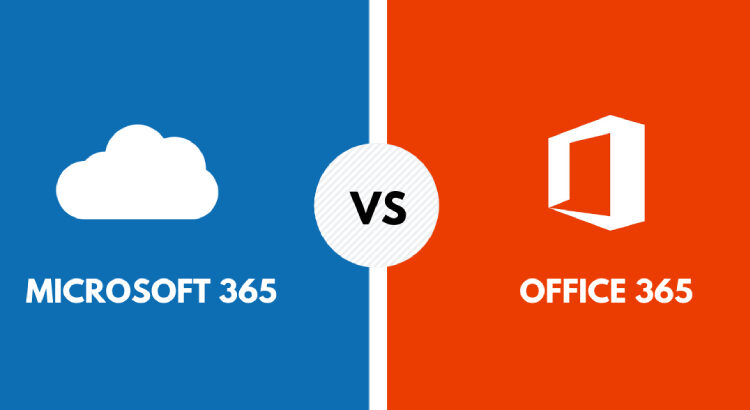
Microsoft 365 is the latest product released as a part of Microsoft’s cloud platform. Keeping that in mind, people confuse it with Microsoft Office 365, but in reality, these two products are different. To clear the air of confusion, we are here with another blog. We will talk about both of these products in detail, so you […]
How to Increase Your Windows Laptop’s Battery Life

Lowering the volume, softening the brightness of your monitor, and unplugging peripherals are some standard and quick techniques to save the battery life of your computer. Apart from these, there are other tricks you can apply that will give you some additional time before you feel the need an outlet to plugin. […]
